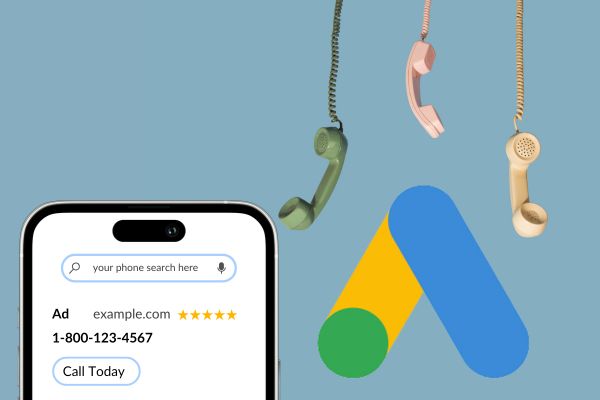Have you ever clicked on an ad on your phone that prompted you to call a business directly? Those are called Google Call Ads and since the early 2000s, these have been the large form of advertising to get customers to call directly to your business. However, it was announced recently in a Google Support Doc that Call Ads are sunsetting and Responsive Search Ads are taking over. Details on when this is actually happening is not fully known, but expect the change in early Q1 of 2025 (either January or February 2025!) In the marketing world, this has been pretty hush-hush, but we want to talk about this new change!
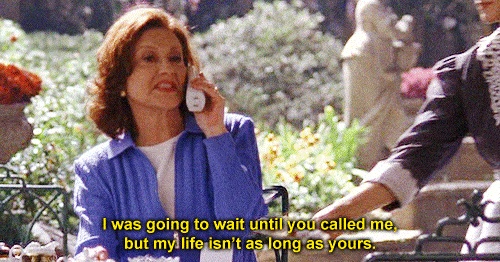
What Does This Mean?
- Google is no longer supporting new Call Ads as early as beginning of 2025
- Google is moving to Responsive Search Ads, which allow for more adaptable headlines and descriptions. A whopping 15 different headlines and 4 descriptions!
- Slight lack of control moving forward
- Requirement to have a landing page or end URL for the ad
- Not 100% sure how the headlines and descriptions will display, which is now up to Google
Alright, so this change is pretty big, especially for businesses small and large who have been accustomed to using Google Call Ads since they first came on the scene. Not sure what Call Ads are? Let’s talk through what these soon-to-be obsolete ads are (or, were):
Google Call Ads: How this Helped Businesses Target Mobile Customers
Call Ads were “designed to encourage people to call your business, and can appear only on devices that make phone calls.” Yes, direct from Google Support, these ads only ran on devices that could make calls. While this was a great decision for ads when mobile use was spiking (and continues to do so), the little snag of having multiple ads just for call-ready devices can get confusing for the average business owner.
Building a Call Ad was pretty straight-forward. You were asked to fill out the information according to the ad you were working on. Some of the fields were optional, including a final URL (more on this later). You could add as much as was provided so that Google could use the various assets to build an ad that was complex enough for larger screen devices or small enough for “above the fold” smaller devices. See below for all the options Google Call Ads had:
- Two headlines (optional, but recommended)
- Your business name
- Your phone number
- Two lines of description text
- A display path (optional)
- A Final URL (optional, but recommended. If provided, will show a user-facing link to the webpage)
- A verification URL, which is the URL of a webpage that includes your business phone number. This field is not directly displayed on your ad.
When your ad was live, you had the option to use a phone number within your Call Assets (whether your actual business line or a Google Forward Number, aka GFN). This was beneficial because when this ads were pushed to users, they could click on the call button OR if you had headlines and descriptions, they could go directly to the landing page connected to the ad. While Google always recommended a final URL, it was optional. If there was no landing page link, those headlines and descriptions would not have a click function and potential customers had to click on the call portion of the ad to call your business directly.
Why Google is Saying Goodbye to Call Ads
Google is always working on newer and better ways to help businesses reach their audience. Sometimes, that means upgrading previously working systems to new ones that better the market and trends of users worldwide. Instead of Call Ads, Google has announced its upgrade to Responsive Search Ads (RSAs). With this change, Google says RSAs “enable new features and simplify asset creation and management. The upgrade includes adding required assets, such as a landing page and a business name at the campaign or account level.” Meaning, before Call Ads did not require a landing page, but it will now require it.
When Responsive Search Ads took over ETAs (Expanded Text Ads) in 2022, there was resounding negative comments towards this. Nonetheless, there have been some advancements in the RSA world, which you can read more about here.
Potential Timeline for Sunsetting Call Ads
While Google has not announced a definitive date, it is expected to prevent new call ad creation as early as Jan of 2025. Getting ahead of this change will help calm any stress about your business’s ads leading into the holidays and beginning of the new year.


Good news is that if you are an advertiser, you are going to be alerted of the change and how to help your clients through this migration. Bad news for small business and corporations who are working on ads themselves and aren’t up to date on Google… You might be a bit behind on the upgrades.
What This Means for Businesses
Once Google officially announces the upgrade to Responsive Search Ads from Call Ads, there will be great benefits! This includes requiring a landing page to guide your potential customers with your expertise or service instead of them calling and waiting for an answer. As the digital age is constantly evolving, people expect answers immediately and more people are choosing to use other service providers that provide online information rather than being forced to talk to someone. Benefits include:
- Flexibility: Responsive search ads help you create ads that adapt and generate different combinations that optimize your campaign.
- Increased reach: Responsive search ads allow you to drive both phone calls and online interactions.
- Greater control: You can control the headlines, descriptions, and other assets that appear in your ads.
How to Prepare for the Change
While you still will have some time in preparing for all your Call Ads migrating over to RSAs, right now, any new ads should be prepped as an RSA and all current Call Ads without and end URL will need one in order to continue to run. This last step is important if you want to continue using your current ad creative until they are fully gone. Google has a history of taking its time when sunsetting services. You might remember when Universal Analytics was upgrading to Google Analytics 4, which took several years to fully take place. With this change came multiple emails and prep for users as this change took place. Let’s talk about what you need to do to stay ahead of the Call Ads change…
Update Your Online Presence
First things first, make sure your website is up to date and easy to use. This also includes creating new pages or focused landing pages for your ads. Think in terms of your audience: If people can’t call you directly from an ad anymore, they should be able to find everything they need on your website. This means clear contact information, a simple layout, and all the important details about your business. Having an informative and user-friendly website can help potential customers find the information they need quickly, which can lead to higher conversion rates, as suggested by Google. Landing pages are a requirement for the new Responsive Search Ads upgrade.
Not sure where to begin with this process, or worried something will go wrong? Illunis Co. is happy to assist you through this transition! Take a look at our services or contact us directly! We’d love to help you.
Use Other Google Ads Features
Even though call ads are going away, there are still lots of other Google Ads options that can help your business. For example, you can use text ads, video ads, or shopping ads to reach your customers. These types of ads can show up when people search for things related to your business, watch videos, or shop online. Each type of ad has its own advantages. Text ads can quickly get your message across in search results, video ads can engage users with compelling content, and shopping ads can directly display your products to potential customers.
Expand your Ads into Social Media
Social media is another great way to connect with customers. Platforms like Facebook, Instagram, and X (Twitter) let you create posts, share updates, and even run ads. Social media can help you reach new people and keep in touch with your current customers. It’s also an excellent platform for interacting with customers in real time, answering their questions, and building a community around your brand.
How to Upgrade Your Ads Now
If you have calls ads running without landing page(s) or end URLs, you will need to edit your ad to ensure they can run. You will need to upload your business name and add a final URL to your “Campaigns” page. Find this be clicking on the “Notifications” icon at the top bar of your GA account.
Instructions on How to Upload Your Business Name on Google Ads Account:
- In your Google Ads account, click the Campaigns icon
.
- Click the Assets drop down in the section menu.
- Click Assets.
- Click + Business name.
- From the “Add to” drop-down menu, choose the level where you’d like to add the Business name: “Account” or “Campaign”.
- Type your business name in the “Business name” text box.
- Click Apply.
Instructions on How to Add a Final URL to an Existing Call Ad in Google Ads Account:
- In your Google Ads account, click the Campaigns icon
.
- Click the Campaigns drop down in the section menu.
- Click Ads.
- Select the ad you’d like to update, then click Edit.
- Under “Make changes” to, select Call ads.
- Select the Edit option.
- In the right panel, enter a URL in the Final URL text box.
- Click Apply.
How to Create a Google Responsive Search Ad in Google Ads Account:
- In your Google Ads account, click the Campaigns icon
.
- Click the Campaigns drop down in the section menu.
- Click Ads.
- Click the plus button
and select Responsive search ad.
- Enter the final URL and display path text. As you type, a preview of your ad will appear to the right.
- Note: The preview shows potential ads built using your assets. Not all combinations are shown, and some shortening may occur in some formats.
- Enter your headlines. You’ll need to enter a minimum of 3 headlines, but you can enter up to 15.
- Enter your descriptions. You’ll need to enter a minimum of 2 descriptions, but you can enter up to 4.
- Click Save.
Conclusion
If you need help with this big change, our expert marketing staff at Illunis Co. is ready to assist in this transition from Call Ads to Responsive Search Ads. Please note, there are ongoing updates for with Call Ads sunsetting, and we will update this article as more information is posted.